16.4.11 |
4 comment(s)
actually senang je nak amek, tapi kebanyakan graphic webpage nih buat trick siket bia sume orang akan pegi kat page die (dia link kan code image die ke page die)
nak copy code image tuh macam nih, contoh nye GLITTER GRAPHIC (kite memang selalu pegi situh kalau nak amek pape image )
contoh nye kite nak copy code untuk muncong yang huduh nih
copy code die semue, and paste dalam note pad,, ini memudahkan keje korang nak copy code yang perlu jek ok
code untuk mucong huduh tuh ialah
<a href="http://www.glitter-graphics.com"><img src="http://dl7.glitter-graphics.net/pub/613/613297zegamvbcj3.gif" width=127 height=116 border=0></a>
tuh yang die tulis kat code html die,, jangan tertipu,, sebenanye yang patot korang copy cume yang tulisan color merah jep
<a href="http://www.glitter-graphics.com"><img src="http://dl7.glitter-graphics.net/pub/613/613297zegamvbcj3.gif" width=127 height=116 border=0></a>
hah, senang je kan :)
kalau untuk gamba yang korang upload sendiri, contoh nye dekat blog,,
gamba contoh ialah nih
ya allah sedap nye, dah lah tengah kebulo nih =.='' *frustating!
code die ialah
<div class="separator" style="clear: both; text-align: center;">
<a href="http://3.bp.blogspot.com/-hSKzI0zC7HY/TalYyTeKkNI/AAAAAAAAA4A/8ZNVPzjYEDQ/s1600/s.jpeg" imageanchor="1" style="margin-left:1em; margin-right:1em"><img border="0" height="196" width="257" src="http://3.bp.blogspot.com/-hSKzI0zC7HY/TalYyTeKkNI/AAAAAAAAA4A/8ZNVPzjYEDQ/s400/s.jpeg" /></a></div>
tapi yang korang kene copy cume yang tulisan merah jep
<div class="separator" style="clear: both; text-align: center;">
<a href="http://3.bp.blogspot.com/-hSKzI0zC7HY/TalYyTeKkNI/AAAAAAAAA4A/8ZNVPzjYEDQ/s1600/s.jpeg" imageanchor="1" style="margin-left:1em; margin-right:1em"><img border="0" height="196" width="257" src="http://3.bp.blogspot.com/-hSKzI0zC7HY/TalYyTeKkNI/AAAAAAAAA4A/8ZNVPzjYEDQ/s400/s.jpeg" /></a></div>
senang je kan :)
kite dah aja, komen
Labels: tutorial blog, TUTORIAL yeh
Disclaimer
 Hi peeps. It's Zheyrr fer short. An Omnomnomnivour!
Hi peeps. It's Zheyrr fer short. An Omnomnomnivour!
Before anything else please follow these rules : No ripping, spamming, and any type of childish acts. Respect is a must. I have disabled right click and dragging, please use ctrl+c. Enjoy

Navigations!
FOLLOW | DASHBOARD
Let's Talk!
++ baby(s)
Credits!
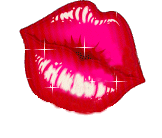




 Do not re-blog without permission
Do not re-blog without permission